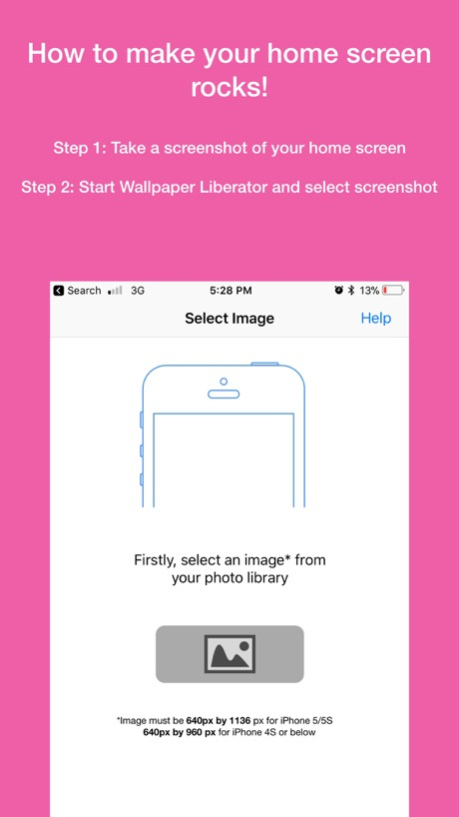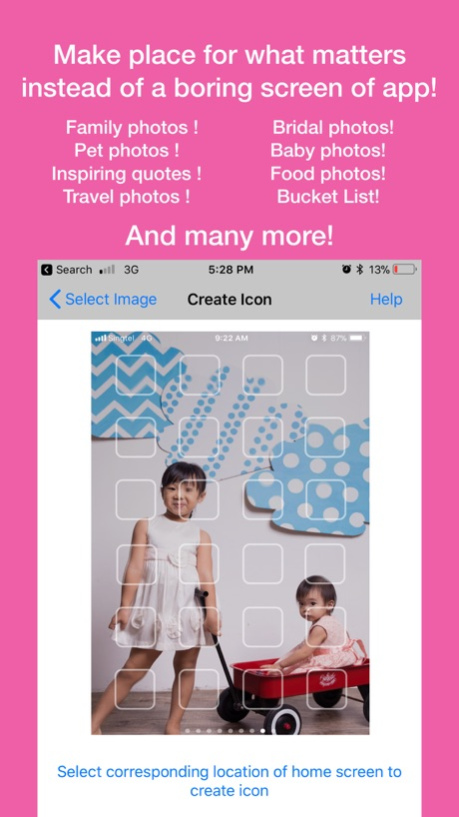Wallpaper Liberator 5.0
Continue to app
Paid Version
Publisher Description
Customize your home screen by using the app to make sure your loved ones or pets do not get covered up by ugly app icons!
Liberate your home screen!
Showcase your latest photo or wallpaper on your screen without being restrained by the fixed app icons on your screen NEVER AGAIN!
No matter if you want to let you photo or wallpaper be the centre of attraction on your iPhone’s screen. Or you just want the have the freedom to place the app icons to your preferred location.
Wallpaper Liberator is the only app that allows user to have precise control over how the screen should look like. This simple yet fully functional application will provide you with the tools you need to let the wallpaper shines by itself.
Wallpaper Liberator simply creates icons that mimic the photo/wallpaper at placement which you want to replace. All you need is to replace the newly created icons with the current ones. Removing the icon is similar to removing an app on your phone.
Take a look at the screenshots below and see how Wallpaper Liberator works for you in ways you never imagined to be possible.
The only thing that is restricting you is your creativity!
For user encountering issue with the app. Please contact the developer at feedback@apptreme.com
Check out the guide below:
http://bit.ly/29ZFEVD
Sep 27, 2018
Version 5.0
+Added support for iPhone Xs Max
About Wallpaper Liberator
Wallpaper Liberator is a paid app for iOS published in the Food & Drink list of apps, part of Home & Hobby.
The company that develops Wallpaper Liberator is APPTREME STUDIO. The latest version released by its developer is 5.0.
To install Wallpaper Liberator on your iOS device, just click the green Continue To App button above to start the installation process. The app is listed on our website since 2018-09-27 and was downloaded 2 times. We have already checked if the download link is safe, however for your own protection we recommend that you scan the downloaded app with your antivirus. Your antivirus may detect the Wallpaper Liberator as malware if the download link is broken.
How to install Wallpaper Liberator on your iOS device:
- Click on the Continue To App button on our website. This will redirect you to the App Store.
- Once the Wallpaper Liberator is shown in the iTunes listing of your iOS device, you can start its download and installation. Tap on the GET button to the right of the app to start downloading it.
- If you are not logged-in the iOS appstore app, you'll be prompted for your your Apple ID and/or password.
- After Wallpaper Liberator is downloaded, you'll see an INSTALL button to the right. Tap on it to start the actual installation of the iOS app.
- Once installation is finished you can tap on the OPEN button to start it. Its icon will also be added to your device home screen.